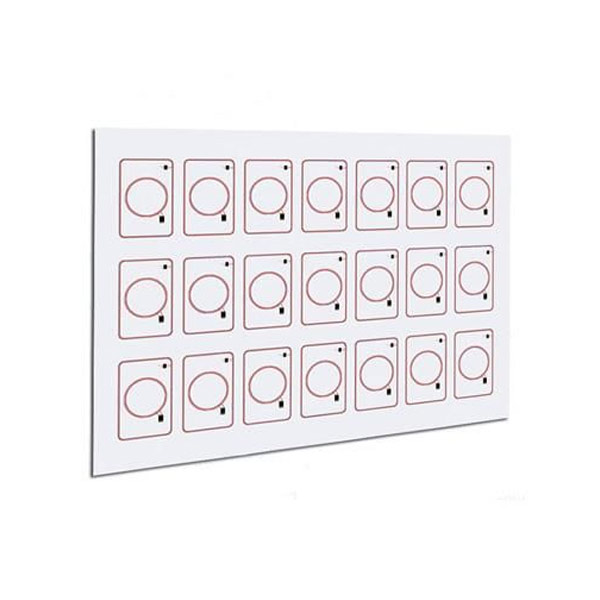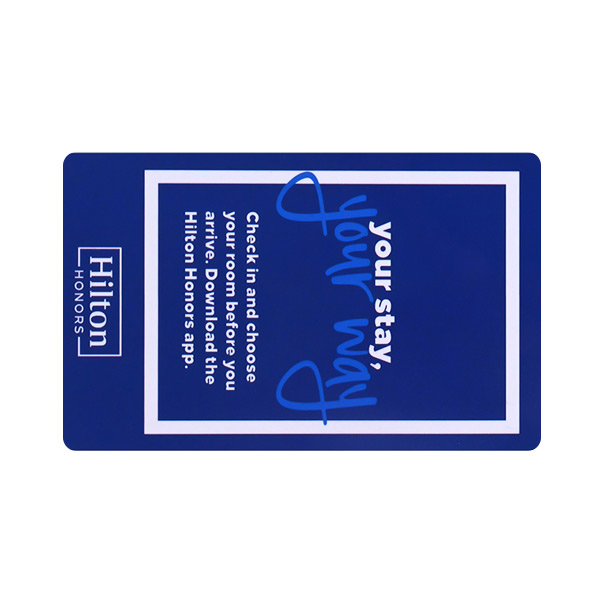Parameter configuration: workstation settings, personnel identity parameter settings, card batch management, departmental settings, business parameter settings;
Permission management: Management can make the business and related data between departments and workstations clearer and more distinct, so that the cardholders authority is effectively controlled;
Consumption mode: consumption by count, consumption by fixed value, consumption by number, free consumption;
Consumption restrictions: consumption time limit, consumption times limit, daily consumption amount limit, single consumption amount limit
Subsidy function: Subsidy generation, subsidy re-claim, subsidy batch issuance, subsidy zeroing;
Data collection: data upload, data distribution, U disk management;
Data backup: you can choose time period backup or all backups, directly backup to local disk and then copy to other storage media, or directly backup to network disk;
Card Service Management
Account opening management: individual account opening and batch account opening are available;
Withdrawal management: cancel the IC card that is not needed, cancel the account balance and return it to the cardholder;
Deposit and withdrawal management: deposit and withdrawal operations are to change the amount of the IC card and the account in the database; cashier access, card issuer access;
Replacement card, card replacement management: card replacement, other information in the account is not lost when the card is replaced, only the card number used is changed. Replacement card, the information in the account is not lost when replacing the card, only the card number used is changed.
Lost and unlisted management: The function of hanging and unlisting is mainly for the cardholder to send the card lost, etc. The purpose is to contain the cardholders account information and account funds; when the cardholder manages to hang, if the card is recovered, you can apply for "unlisting".

Account Management: Manage all kinds of accounts, such as amount, identity, card number and personal information.
Statement
Business reports: monthly reports, weekly reports, daily reports, consumption statistics reports or custom time period reports can be generated, all kinds of reports can be printed directly, exported directly to Excel form files, and the fields and other information required for the reports can be added or deleted by the user.
Cashiers Report: Cashiers Report focuses on the organization of statistics, records and other information in the cashiers area. Cashiers Report can also produce monthly reports, daily reports, stage reports or operator-defined stage reports.
Error Tolerance
Error-tolerant processing is to help operators to deal with cases of wrong deduction due to operational errors, as well as a supplementary means when tying accounts.
Blacklist Management
Networked status terminal: When the terminal is networked, the terminal will automatically download blacklist data for system reading when a new blacklist is added to the system.
Offline status terminal: Before offline use, the terminal will be networked to download manually or automatically download the latest blacklist data in the system to complete the latest status of blacklist data.
Replace terminal: User personnel can automatically or manually download the latest blacklist data in the system to the new terminal by networking the new terminal to the new terminal.