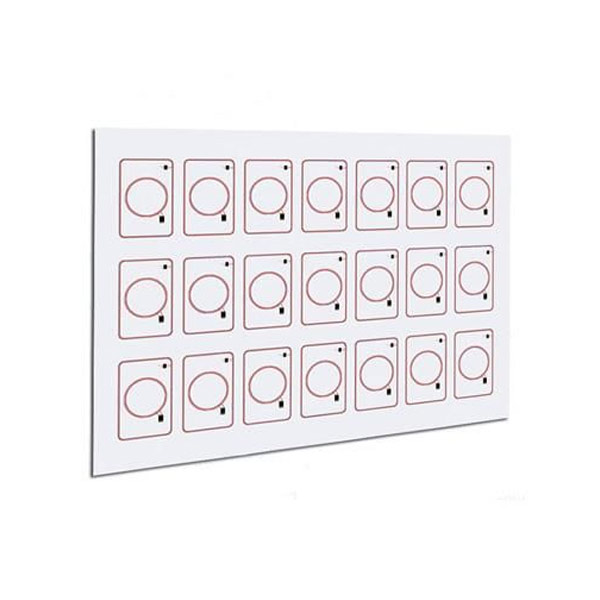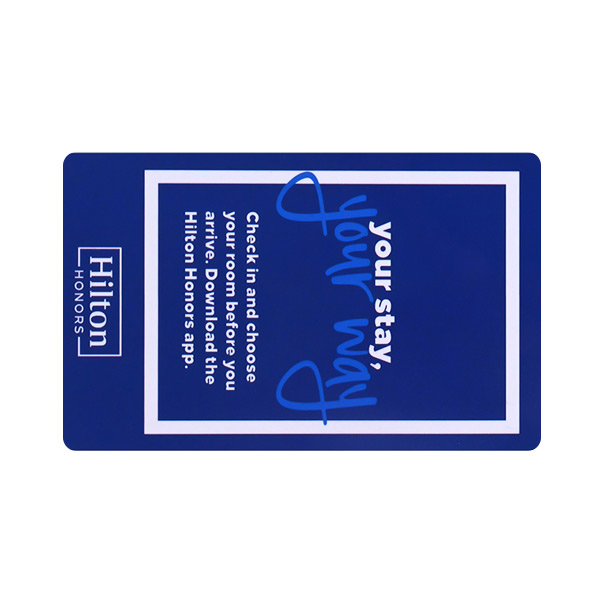In the digital era, where security, branding, and efficiency are key drivers of business success, implementing a customized ID Card system is no longer optional — it’s essential. Whether you're running a startup, managing a multinational corporation, or coordinating internal operations in healthcare, education, or manufacturing, professional ID Cards are a fundamental part of organizational identity and access control.
This in-depth guide walks you through how to custom ID Cards in your business — covering everything from defining your objectives and selecting card types to design, printing, integration, and management. It’s ideal for HR leaders, IT administrators, security officers, and business owners looking to elevate operational standards.

1. Why Your Business Needs Custom ID Cards
Before jumping into the process, let’s understand the strategic importance of ID Cards in modern workplaces.
Strengthened Workplace Security
A visible ID Card program immediately helps:
Identify who belongs on-site and who doesn’t.
Control and restrict access to certain areas or data systems.
Reduce internal security risks, theft, and unauthorized access.
Example: In hospitals, smart ID Cards can restrict access to labs and pharmacies only to authorized personnel.
Enhanced Professionalism and Brand Identity
Your employees represent your brand. A well-designed ID badge with your logo, brand colors, and company name reinforces a unified, professional presence to clients and stakeholders. It also fosters a sense of pride and belonging among staff.
Example: Retail chains use branded ID badges to create a cohesive customer-facing team experience.
Streamlined Business Processes
Custom ID Cards can be used to:
Clock in and out for payroll accuracy.
Authenticate printing or copying tasks.
Make payments in canteens.
Log into secure networks.
2. Define Clear Objectives for Your ID Card Program
The customization journey starts with clarity. Determine:
What goals you're targeting: Security? Identification? Internal systems integration?
Who needs ID Cards: Full-time staff? Temporary employees? Visitors? Vendors?
How cards will be used: Access control? Attendance? Equipment tracking?
Common Use Cases
Employee ID and access cards
Temporary visitor badges
RFID-enabled smart cards
Multi-purpose student or membership cards
Contractor or event passes
3. Select the Right Type of ID Card for Your Business
There’s no one-size-fits-all solution when it comes to ID Cards. Select based on functionality, environment, and integration needs.
Standard PVC Cards
Most widely used; plastic, durable, water-resistant.
Ideal for basic photo IDs, office environments.
RFID & Proximity Cards
Enable contactless access to doors, gates, and secure zones.
Popular in hospitals, manufacturing, and corporate HQs.
Smart Cards with NFC
Support encryption and can hold large data sets.
Perfect for tech-forward companies or multi-location businesses.
Magnetic Stripe Cards
Budget-friendly but increasingly phased out.
Used in legacy access or hospitality systems.
Combine two or more technologies — such as RFID with a printed QR code or barcode — offering flexibility and future-proofing.
4. Collect and Format Employee Data
Accurate data ensures the ID Cards work properly and look professional.
Information to Gather
Full legal name
Job title
Department
Employee ID number
Profile photo (300 DPI, white background)
Contact or emergency phone number (optional)
QR code or barcode data (if applicable)
Best Practices
Use Excel or Google Sheets for structured data entry.
Standardize image sizes and formats (.JPG or .PNG).
Audit for duplicate names or outdated information.
5. Create a Professional ID Card Design
ID Card design must be both visually appealing and functionally efficient.
Design Elements to Include
High-resolution company logo
Employee headshot
Full name in bold text
Job title and department
Barcode, QR code, or chip location
Optional: policy statement or return instructions on the back
Design Tips
Use brand-aligned fonts and colors.
Leave whitespace for legibility.
Avoid overly busy designs.
Use contrasting colors between background and text.
Pro Tip: Invest in dual-sided cards — one side for identification, the other for technical or security functions.
6. Choose a Printing Method
ID Card printing can be managed internally or outsourced depending on your budget, volume, and timeline.
In-House Printing
Requires:
A direct-to-card or retransfer ID Card printer.
Blank PVC cards and printer ribbons.
Software for card layout.
Advantages:
On-demand printing (great for new hires).
Immediate control over design and issuance.
Disadvantages:
Higher upfront cost.
Requires staff training and regular maintenance.
Outsourced Professional Printing
Partner with a commercial vendor for large or high-quality print jobs.
Advantages:
High-resolution, long-lasting finish.
Access to advanced features (UV, holograms, lamination).
Scalable for large employee bases.
Disadvantages:
Production lead time.
Limited flexibility for one-off cards.
7. Add Authentication and Security Features
To prevent forgery or identity theft, consider adding these features:
Holograms: Impossible to replicate without specialized equipment.
UV printing: Invisible under normal light, visible under UV.
Ghost images or microtext: Subtle yet hard to duplicate.
Signature panels: Add a legal verification layer.
Tamper-proof overlays: Discourage manual modifications.
These features are especially vital in sensitive industries like finance, government, or biotech.

8. Integrate ID Cards with Internal Systems
Make your cards work harder by integrating them into operational tools:
System Compatibility Examples
Access control systems (RFID, HID readers)
Time & attendance (clock-in/out systems)
HR platforms (data syncing and tracking)
Cafeteria POS (cashless meal payments)
Print management (secure print release)
Check software compatibility (e.g., HID, Kisi, ADP) when selecting ID Card technology.
9. Distribute Cards and Set Usage Protocols
Establish a secure and efficient process for issuing and managing ID Cards.
Workflow Example
Confirm user details and photo.
Assign unique card ID and print card.
Distribute securely with user acknowledgment.
Activate card in internal systems.
Policy Considerations
Charge for lost card replacement.
Mandate card display while on premises.
Require return of card during exit.
Create temporary card rules for visitors or interns.
10. Maintain, Audit, and Update Your ID Card System
Annual Maintenance Tasks
Review branding alignment (logos, colors, roles).
Replace damaged or expired cards.
Refresh employee photos.
Audit access logs and remove deactivated users.
Conduct policy training or awareness programs.
As your company scales or adopts new tech, adapt the ID Card program accordingly.
11. Embrace the Future: Digital and Mobile ID Cards
With the rise of hybrid workforces and mobile-first operations, many businesses are moving toward digital identity solutions.
What Are Digital ID Cards?
Stored on employee smartphones.
Compatible with digital access and HR systems.
Easy to update or revoke remotely.
Benefits
Cost-effective in the long run.
Lower environmental footprint.
Highly secure with biometric or PIN access.
Conclusion: Professional ID Cards Are a Smart Investment
Implementing a custom ID Card solution isn’t just about printing names on plastic. It’s about aligning your identification systems with:
Workplace safety
Brand image
Digital transformation
Operational efficiency
Whether you need simple photo badges or high-security smart ID Cards, following this structured guide will help you build a scalable, secure, and professional ID Card system for your business.
Why choose us?
Established in 2010 – Over a decade of RFID experience
Full customization – RFID Cards, wristbands, key fobs, and smart devices
High quality – ISO-compliant materials (ISO 14443, ISO 15693)
Secure solutions – Encrypted protocols and data protection
Flexible scalability – From startups to enterprise-level projects
Contact us today to learn how we can help streamline your inventory management with reliable, smart RFID solutions.